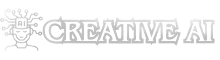Luowice 12MP Four Lens with Three Screen Wifi/rj45/ Hotspot Camera for 5x Optical Zoom Multi-person Humanoid Detection






Price: 26.34 - 52.96
Four-Lens with Three Screen
Main Features:
·【One bullet camera and one dome camera】once the function is triggered, the three views of the monitoring focus on the same picture. 12mm zoom offers more details.
·【Saving costs】Three views and Three separate recording; available to choose the camera to playback, saving storage costs.
·【Five times optical zoom, clearer view】Optical zoom within 5×zoom, clearer than the digital zoom
·【256G storage card at most】
·【Share the viewing with 100 people at most】Share the viewing with 100 people at most: 100 people at most can share the screen view; and 1-3 persons can have remote access and view online at the same time.
·【Multi-person humanoid detection】detect a few people at the same time, and all the people in the detecting area can be tracked. So it is better than the function of being capable to detect only one person at the same time in the market.
·【Three ways of connecting the Internet】 in addition to the regular Wi-Fi connection and rj45, the user can connect the monitoring camera with hotspot on APP of mobile phone. If rj45 inaccessible in family or in an area not covered by Wi-Fi, the user can adopt hotspot to connect.
·【High-quality lens】 the biggest lens-12mm, much bigger than ordinary 2.8mm lens in the market, so the user can have a clearer view.












Package Listing
1x PTZ Camera
1x User Manual
1x Power Supply
1x Screws Bag
(Warm tips: the SD Card is optional )
Note:
Before triggering the function, please read the following cautions carefully and operate accordingly.
1、To connect to an AP (Access Point) hotspot, you can follow these steps:
Turn on your device’s Wi-Fi Settings.
Find the name (SSID) of the AP hotspot to connect to. You can find it on the AP device or contact the local administrator.
Find the hotspot’s name (SSID) in your Wi-Fi Settings and click on it.
If the hotspot is password protected, please enter the correct password.
After the device finishing connecting, there is usually a Wi-Fi icon displayed on the status bar.
Make sure that you have access to the AP hotspot and that the hotspot is available and working properly.
2、Distance from an AP hotspot
The effective coverage distance of an AP (access point) hotspot depends on a number of factors, including the model of the AP device, antenna power, environmental conditions, and the presence of obstacles.
In general, most domestic and commercial AP devices have a coverage range of 30 to 100 feet (about 9 to 30 meters). However, advanced commercial AP equipment or specific directional antennas can provide much greater coverage,even up to hundreds of feet (hundreds of meters).
Attention! Distance is not the only factor, other factors such as signal interference, equipment quality, and obstacles can also affect the actual coverage of AP hotspots. For specific AP equipment and environments, it is best to refer to the technical specifications of the equipment or consult with the supplier for a more accurate distance estimate.