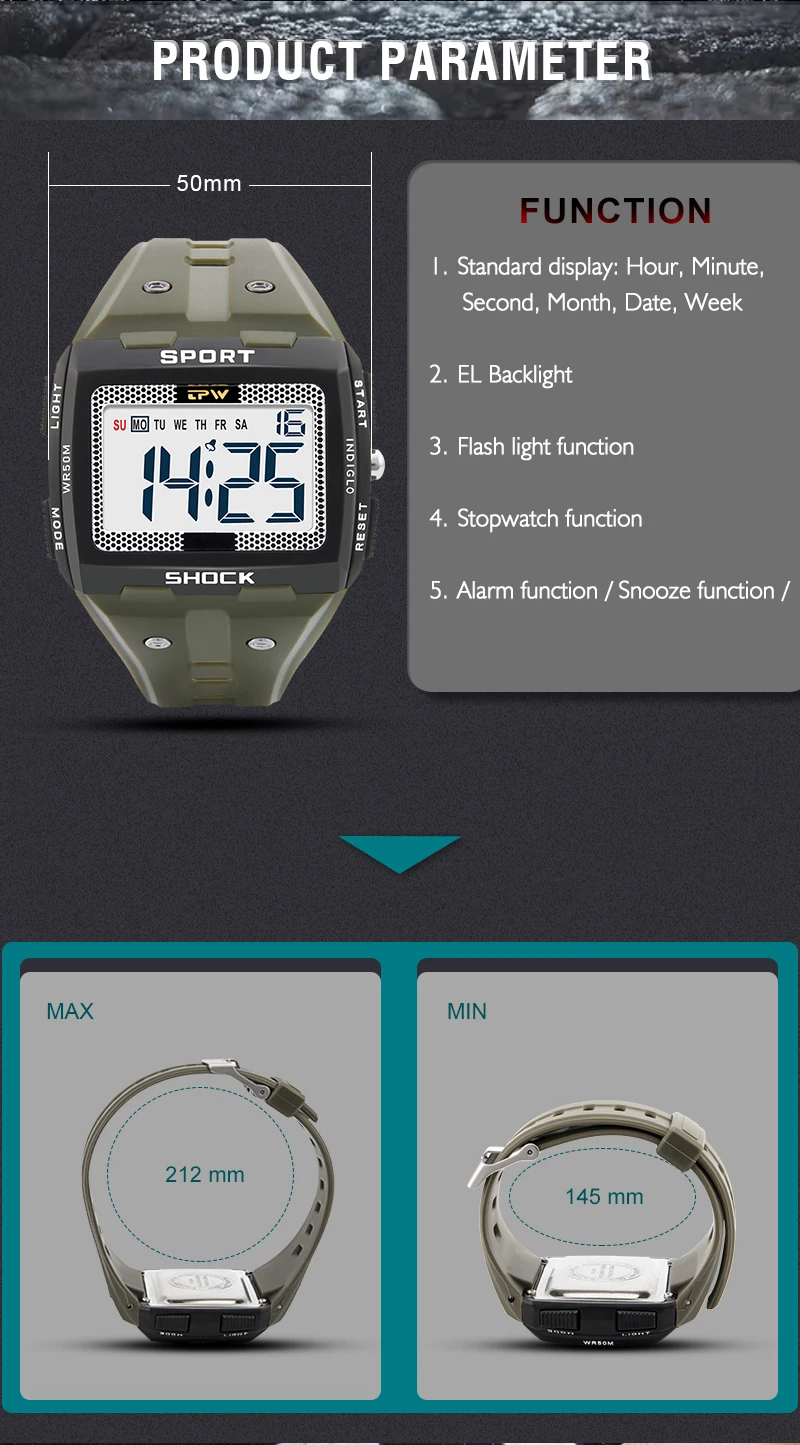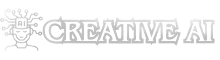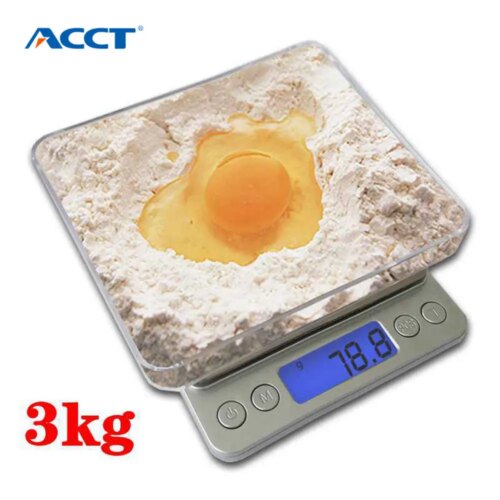Big Numbers Oversized Digital Watch Easy to Read 5ATM Water Resistant






Price: 6.04 - 6.57
Instructional Video
How to turn off the hourly alarm(chime)?
https://drive.google.com/file/d/1H7hlHXccYoE_8WNVGTXPgMP6HDDIgU3U/view?usp=sharing
How to adjust the date and week?
https://drive.google.com/file/d/1AwYrtZucLOUhjv22Eocsft9aod-IaDOa/view?usp=sharing
How to switch to 24H (or 12H) mode?
https://drive.google.com/file/d/1Le-h2MLkfqpa4VZwOAs-9LEbZ7PZsW0d/view?usp=sharing
Explore the outdoors with this rugged adventure watch
• 5ATM water-resistance is safe from splashes
• Built-in stopwatch for timing work or play
• Alarm with snooze repeat setting
• Bright and uniform EL backlight
• Resilient PU and robust stainless steel

5ATM water-resistance
5 ATM = limited waterproof: The watch can be used in humid conditions, eg in surface water. In principle, you can swim, but it is not recommended. Can be worn in a shower.

Measure minutes and seconds with chronograph function
Calculate your lap time, work out your average speed or set your exercise routine at the gym.

EL backlit digital panel for nighttime use
The light shines brightly and evenly across the screen. See the clock and calendar when it's dark.

Flexible PU strap and tough stainless-steel backing
Each durable part can handle your next rock-climbing adventure or mountaineering trip. If the PU band gets dirty, wipe it clean.

Easy to read 50mm/2in-wide rectangular display
See all the essential information at a glance with the time, date and calendar on 1 screen.

Usage and Care
Instructions
1. Set the time:
Press M 3 times until the setting place flashes. Press S to set. Press R to change. Press M to save.
From the time interface, press the M key 3 times to switch to the time-setting mode.
When the "second" number flashes, press the S key once. This will clear the second number. You can then set the time.
Press the R key once to switch to the "minute" number (so it is flashing). Press the S key to adjust the minute. After the minute is set, press the R key to switch to the "hour" setting (so it is flashing). Press the S key to adjust the hour.
If the letter in the upper right corner is H, it is set to the 24-hour system. If it says A or P, it is the 12-hour system (A is AM and P is PM).
Set the date:
Press the R key to switch to date adjustment. When the date number flashes, press the S key to adjust. Press R to change to the "month" setting. When the month flashes, press S to set the correct month. Press the R key to switch to the "day" of the date adjustment. The top row of the week box will flash; press the S key to adjust so the correct day is flashing. Press M to confirm and return to the time display interface.
2. Set the alarm:
Press M twice until the setting place flashes. Press S to set. Press R to change the setting and press M to save. Press the M key twice to switch to the alarm mode. The "hour" will flash and then press S to adjust the hour. The alarm time is set in 24-hour mode but will synchronize to the watch time no matter whether the mode is set to 12 or 24 hours. Press the R key once to switch to the "minute" setting (so it is flashing), then press the S key to adjust. Press M to save and return to the time display interface.
3. Alarm on/off:
Press and hold the R key in the time interface, then press the S key to turn the alarm on or off.
4. Snooze function:
When the alarm sounds, press the S key. The alarm will sound again after 5 minutes. Press the R key to turn off the alarm sound.

Specifications
Brand name: TPW
Model number: K9004
Origin: China
Certification: CE
Certification: RoHS
Case material: plastic
Dial material: acrylic
Band material: PU
Water resistance: 3ATM
Style: sport
Movement: digital
Clasp type: buckle
Band length: 250mm/9.8in (fits wrist size 145–212mm/5.7–8.3in)
Band width: 49mm/1.9in
Case thickness: 14mm/0.5in
Dial diameter: 50mm/2.0in
Battery model: LR54, LR1130, AG10, L1131F-C10

Package Contents
1 × digital wristwatch
1 × instruction book
Certifications
CE and RoHS compliant