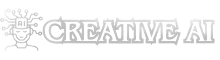M5 AudioCast for Airplay Wireless Music Audio Speaker Receiver 2.4G WIFI Hifi Music for DLNA Airplay Adapter Spotify Streamer
Le prix initial était : $81.56.$20.64Le prix actuel est : $20.64.






Price: 81.56 - 20.64
M5 AudioCast for Airplay Wifi Music Audio Speaker Receiver 2.4G WIFI Hifi Music DLNA Airplay Adapter Spotify Wireless Sound Streamer
![]()
Nsendato Device Setting:
Timed Auto Power Off: Countdown mins: 10mins / 20mins / 30mins / 60mins / 90mins
Timed Music Alarm Clock: Music Sources(local or online) / Volume Define / Frequency / Alarm time setting
Device Rename: Support Device Rename, allow user to change the device to the name they like, such as Living Room / Kitchen / Bedroom
Device Info: Network Status / Device Name / SSID / IP / Firmware Version / Build Date / Language / Device Password / UUID / Restore Factory setting
Device Password: Support
Restore Factory Setting: Restoring Default setting
Power Supply: DC5V 1000mA with Micro USB
Analog audio interface: 3.5mm Earphone audio output
Operation Steps:
1) Firstly, please use USB cable to connect power adapter and Nsendato Audiocast streaming box, and plug the power adapter in socket,
at last connect the Audiocast box with speaker or amplifier by audio cable.
2)Download “Audiocast”App (iOS user can search “audiocast”in App store. For Android user, can search “Audiocast”in any Apk market)
3) Please ensure your mobile phone has connected to the 2.4GHz network at home, open “Audiocast”software, click “Add device”according
to system prompt to input the password of your home router, then press the WPS key on box. At the same time, box will remind “Searching
for WiFi connection”by voice, after 10-15 seconds, we will finish set-up for Audiocast streamer.
Package includes:
1* Nsendato Airplay Receiver
1* 3.5mm audio cable
1* USB cable
1* User Mannual
![]()


![]()

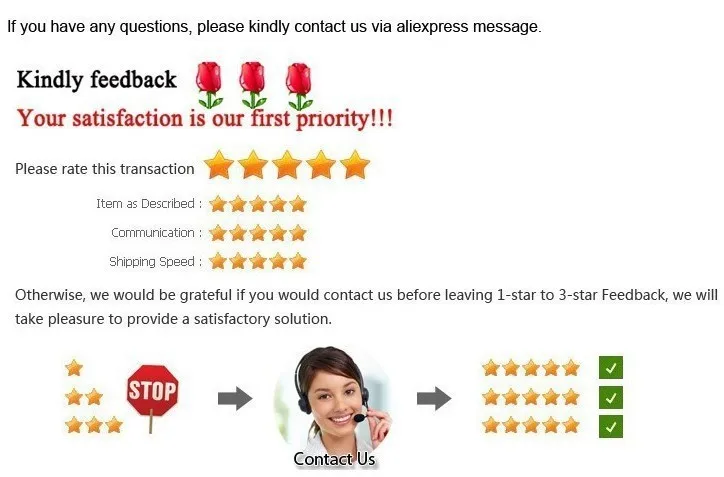


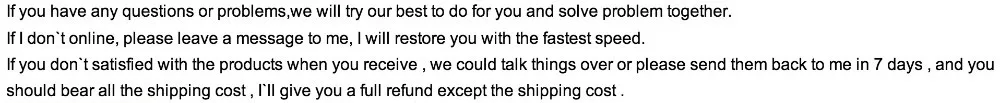
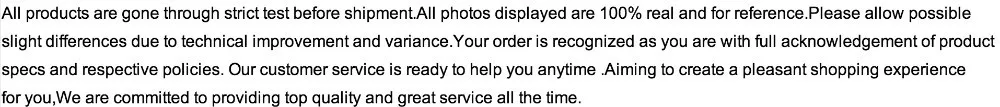


There are no reviews yet.