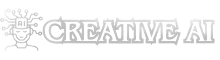T12 Soldering Station LCD Digital Display Repair Soldering Iron Equipment Portable Home Electronics Repair Tools






Price: 109.29 - 32.96
LCD T12 soldering station
1.[High stability, high power]: The soldering station has high power and high precision. Power: 70W, Adjustable Temperature Range: 200~480°C/392~896°F, Temperature Stability: ±5°F Heats up very quickly, reaching the melting point of 572°F in just 15 seconds.
2.[High operability]:The one-piece inner heating core soldering iron tip is used, which is plug and play. There are various styles of soldering iron tips, not only for conventional soldering, but also for fine soldering, such as for electrical repair, course learning soldering station kit or any other types of soldering.
3.[High Efficiency & Energy Saving]: Internal heat type is 80% more energy saving than external heat type, high heating efficiency, better soldering effect than any other soldering station on the market. Improved high-power heating core working temperature more stable, better temperature linearity, long service life.
4.[Upgrade the welding cable]: The welding cable has excellent electrical and thermal conductivity. Little residue left after soldering and excellent electrical performance. With anti-static design, there is no need to worry about accidental electrostatic touch, providing users with a safer use environment.Using alligator tongs to connect the host and the bracket can prevent static electricity, thus protecting the host from being damaged by static electricity. The sleep mode of the soldering station can be set in the menu..
5.[Complete Accessories:] Different set are available to meet your various needs. The complete soldering kit is easy to use and ideal for beginners and precise professional work.

LCD digital display
Display set temperature, real-time temperature, power percentage when working, output voltage, room temperature, etc. If the room temperature is not displayed correctly, reset the soldering station settings.

70W high power soldering tip
Self-owned factory produces 70W t12 soldering tip with good stability. Plug and play, easy to use, various types of soldering iron tips are available.



Operation method
1. Long press the button to enter/exit the menu.
2. Rotate/short press the button to select the menu.


Function menu
1.Base Setup
1.1) AMPLIFY GAIN is placed in gain–100-350mv, the default default is 239mv
1.2) AMOLIFY OFF SET zoom offset — 0-400mv, default 50mv
(0~400mV, which means that the soldering iron tip maintains the inherent output voltage of the room temperature operational amplifier. If you do not measure, please keep the default value.
1.3 ) THERMOCOPLE – Adjust the thermocouple value to calibrate the temperature, 30-50Ω, the higher the value, the lower the temperature, the smaller the value, the higher the temperature, the default is 42Ω, Adjust the thermocouple value to calibrate the temperature 30-50, when the number is as large as 50, the temperature will decrease, and the number will be as small as 30, and the temperature will increase.
2.Standby Setup
2.1) Standby temperature Standby Temp.–Temperature step 180-250℃, default 200℃
2.2) Standby Idel time –Set the time is 1-30Min, default 2Min
2.3) Standby wake-up Wake Mode–can choose encoder and vibration to wake up Shake and Knob, default Shake
2.4) SHAKE – you can wake up through the handle to continue working
2.5 Knob–Wake up work by pressing the encoder
2.Standby Setup
2.1) Standby temperature Standby Temp.–Temperature step 180-250℃, default 200℃
2.2) Standby Idel time –Set the time is 1-30Min, default 2Min
2.3) Standby wake-up Wake Mode–can choose encoder and vibration to wake up Shake and Knob, default Shake
2.4) SHAKE – you can wake up through the handle to continue working
2.5 Knob–Wake up work by pressing the encoder
3.Sleep Setup
(Sleep time is greater than standby time)
Power off time –Set the time is 1-30Min, the default is 20Min
4.Boost Setup
(One-key strengthening is suitable for high temperature in a short time for high temperature in a short time)
4.1) Boost Temp.–Temperature adjustable Temperature step 20-100℃, default 50℃
4.2) Boost time Boost time –Set the time is 1-10Min, default default 1Min
5.Steeping Temp
Temperature step 1-10℃, Temperature step 1-10℃, , the default is 10
6.Screen Setup
6.1 Title shows Title Line–Title choice TOP-Botton position
6.2 Screen Saver Screen Saver, a screen saver is a program specially used to protect the monitor. The original intention of the design at that time was to prevent the computer from displaying the same screen for a long time due to unmanned operation, resulting in the aging of the display and shortening the lifespan. The time can be selected from 1 second to 240 seconds, and the default value is 15 seconds.
7.Buzzer
when to beep, Save /All
8.Factory Reset
Cancel/Confirm
9.Power Monitor
9.1 Alarm Voltage –Voltage Set up 4-20V, the default default is 14V, if it is lower than 14V, it will remind.
9.2 Low voltage protection–Voltage Set up 4-20V, the default is 12V, if it is lower than 12V, it will shut downonfirm
10.Debug Mod
ON/OFF,10.default off
11.BOOT SCN TesT
ON/OFF,default off