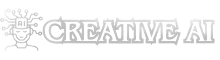YK-655 RemoteIoT Remote Monitoring Temperature Controller Mobile Phone WIFI Module Cold Storage Thermostat






Price: 31.90 - 31.90
Smartphone WIFI Thermostat IoT Remote Monitoring Temperature Controller
Cold Storage Freezer Air-cooled Temperature Controller YK-655
Features
Mobile phone WIFI control/temperature control/defrost control/fan control/fault operation/switching on/off/self-diagnosis
Technical parameters
1. Power supply: AC-220V
2. Temperature probe: NTC-103, 2 pieces, 2 meters long.
3. Temperature display range: -45℃~80℃, accuracy ±01℃
4. Temperature resolution: 0.1℃
5. Temperature control range: -45℃~80℃, factory default 05℃
6. Appearance size: 80mm (length) × 36mm (width) × 77mm (depth)
Hole size: 71.5mm (length) × 30mm (width)
7. Working environment temperature: -10~60℃; Relative humidity: 20%~90% (no condensation)
8. Relay contact capacity: Compressor:30A/250V Defrost: 10A/250VAC Fan: 10A/250VAC
APP Download
Search "Tuya Smart" in Apple Store and major application markets or scan the QR code below to download this app.

1 App download
Click "Register", and the privacy policy page of Tuya Smart Platform will pop up. After reading and agreeing, you will enter the account registration page.
2 Register an account
You can register with your email or mobile phone number. The country/region will follow the settings of the mobile phone system. You can also manually change the country/region (the country/region cannot be changed after the registration is complete). After entering your mobile phone number or email, click "Get Verification Code".
After entering the received verification code, it will jump to the setting password page. After setting the password according to the prompt below, click "Finish" to complete the registration.
3 Add device
On the device list page, click the "Add Device" button in the center or click the "+" button in the upper right to enter the "Add Device" page. Currently, there are two methods: "Manual" and "Auto Discovery". ("Auto Discovery" mode needs to allow App to use "WI-Fi and Bluetooth" permission)
4 Control equipment
Use the Wi-Fi fast connection mode (default mode) to configure the network, you need to turn on the Bluetooth and wifi of the mobile phone first, press the SET+Down button for six seconds to set the indicator to flash quickly.
Picture